Appointment Of User Representative Management Under MyInvois
1. To appoint your staff as the Company Representative under Director’s mytax.
2. Login to the Company MyInvois from the Director’s mytax.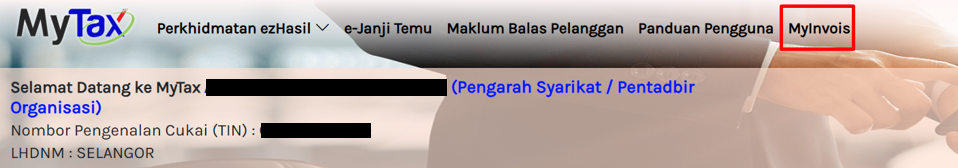
3. View Taxpayer Profile for the Company.
i) Select the dropdown icon located on the top right corner -> Select “View Taxpayer Profile”.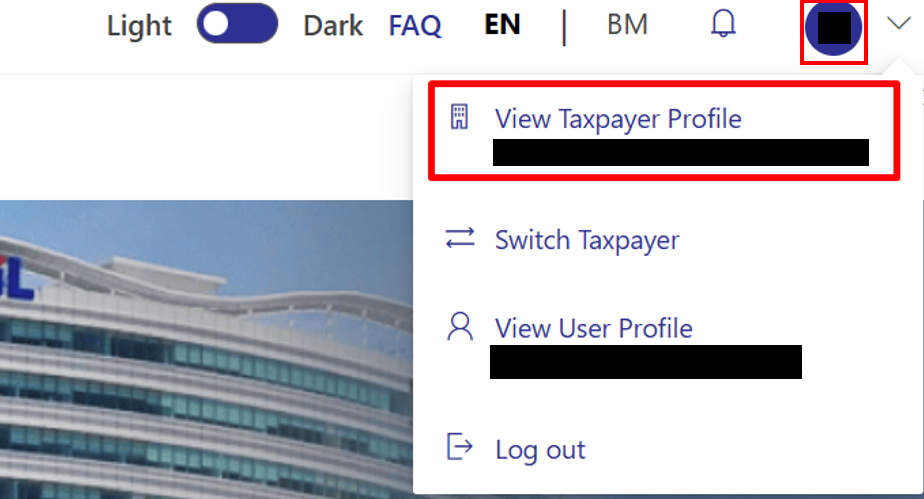
(ii) Select “Taxpayer profile” at the left -> Scroll down to “Representative” tab -> The name of the representative will come out by default -> Select “3 dots” icon -> Choose “Edit Permission”.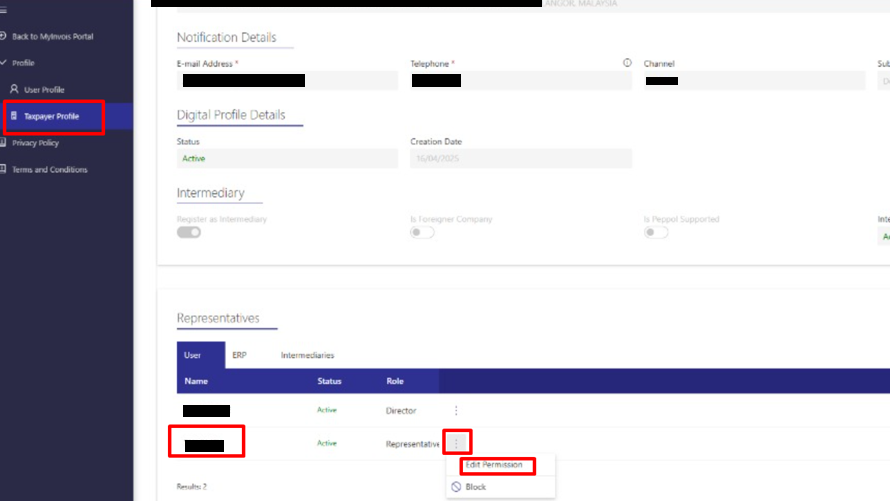
(iii) Edit the user access as per your own requirement -> Click “Save”.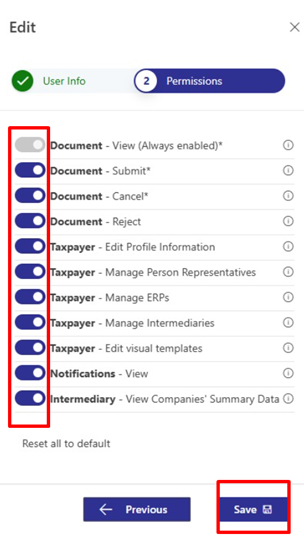
4. The staff / company representative can log in Myinvois via their own mytax and proceed for the e-invoice submission accordingly.

